👋 Hey friends,
If you logged into Google Postmaster Tools (GPT) recently, you probably noticed something alarming:
Version 1 is gone.
*Well, technically you can still see it—but it’s frozen in time. It won’t be updated, and sooner or later it’s going to vanish like a fart in the wind.
Domain Reputation and IP Reputation are no longer reported.
That’s right—two of the most valuable benchmarks for monitoring Gmail inboxing just disappeared.
But don’t panic. While Google pulled the plug on those scores, version 2 (V2) of Postmaster Tools still provides the signals you need to stay ahead of deliverability issues.
You just have to know where to look.
Before we get into the GPT, a quick message from Audience Bridge…
Smart Feed
Smart Feed isn’t built on cold traffic or wishful targeting.
It delivers signal-verified subscribers who are already primed to engage with content like yours — and it scales without sacrificing quality.
That’s why top newsletter operators are using it to grow smarter, not just bigger.
…Let’s break down. 👇
Step 1: Start with Compliance
The first thing to confirm in V2 is that every compliance status is checked off.
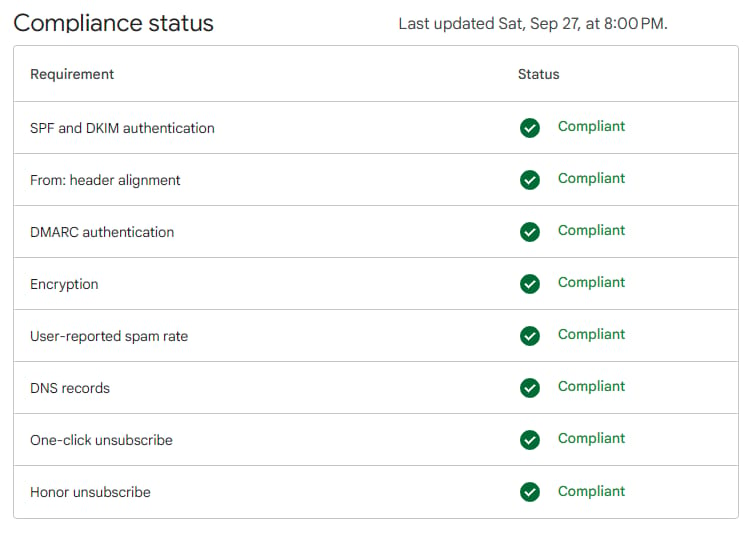
Google Postmaster Tools v2
Think of this as your “license to send.”
No compliance = no inboxing.
No inboxing = no point analyzing performance.
Get compliant first, then worry about the rest.
Step 2: Complaints — Keep Them Under 0.1%
Postmaster V2 now shows complaint data. Google says you’re “compliant” under 0.3%.
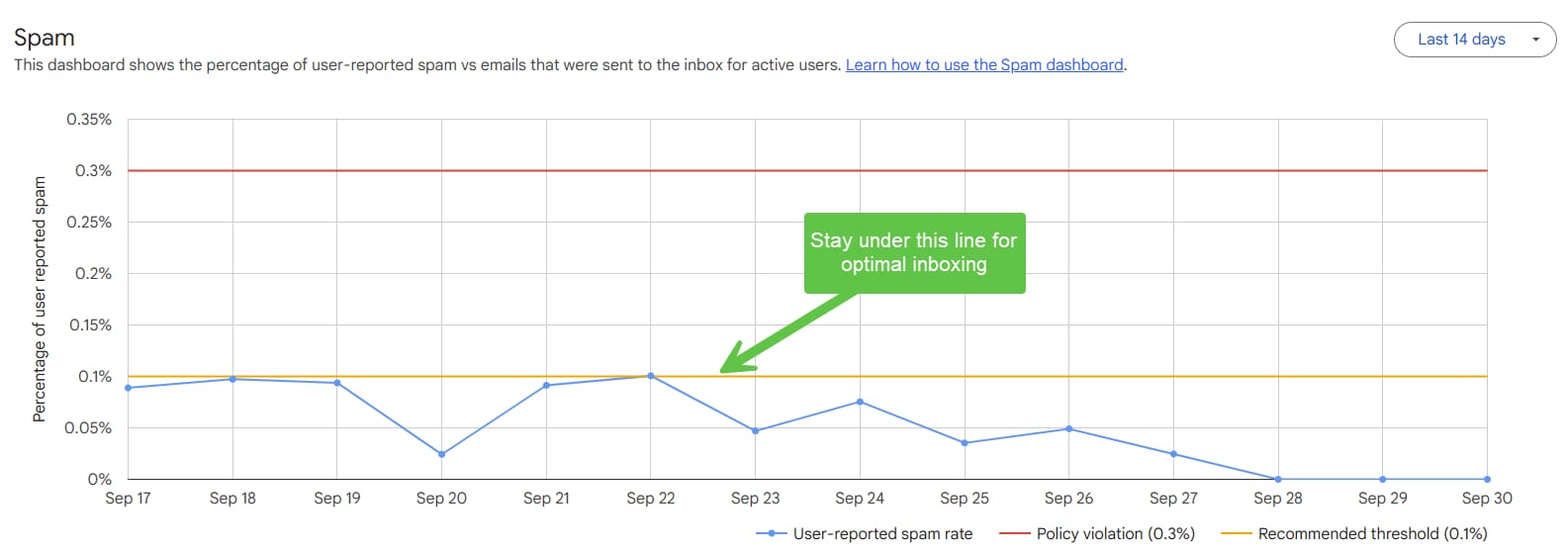
Google Postmaster Tools v2
But don’t aim for 0.3%.
👉 The real safe zone is under 0.1%.
Why? Because Gmail is still watching closely. Staying ultra-low keeps you out of the danger zone where inbox placement quietly dies.
Step 3: Engagement Is the New Reputation
With no more Domain or IP Reputation scores, you need to build your own benchmarks. That means tracking:
Opens → Set baselines now, watch for sudden drops.
Clicks → More reliable than opens. Use these to measure true subscriber intent.
Trends → If engagement falls off a cliff, assume reputation is slipping—even if Google won’t confirm it.
Your engagement data is now the best proxy for “reputation.”
Step 4: Domain-Level Deliverability Matters More Than Ever
Averages lie.
One domain group can be tanking while another looks fine. Without Google’s neat little scorecard, you need to track inboxing by domain group:
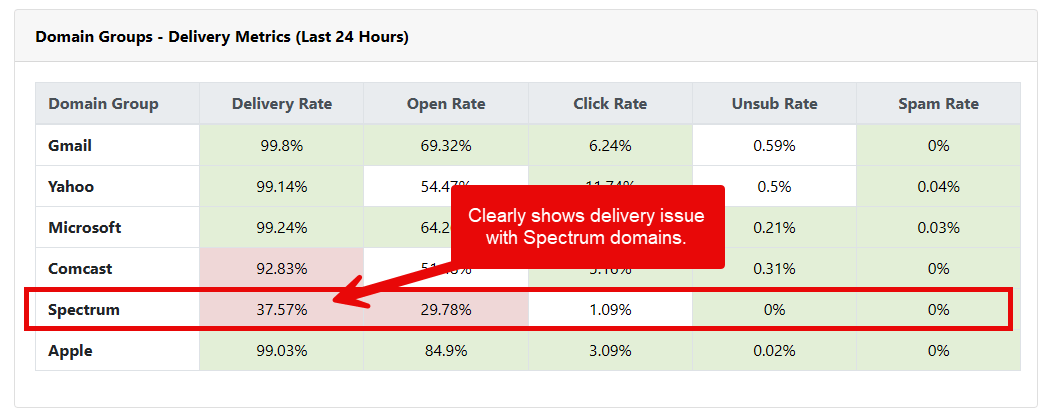
Audience Smart Delivery Reporting
Here’s why:
Gmail might silently junk mail while Yahoo inboxes fine.
Microsoft could throttle volume while Gmail looks stable.
Averages across all domains hide those problems until it’s too late.
👉 Domain-by-domain analysis is now mandatory.
Step 5: Your Action Plan
✅ Check compliance daily → No red marks allowed.
✅ Monitor complaints religiously → Stay under 0.1%.
✅ Track engagement → Opens, clicks, trendlines vs. your baseline.
✅ Analyze by domain group → Gmail ≠ Yahoo ≠ Microsoft.
✅ Stay proactive → Gmail won’t “warn you” when things slip.
The Bottom Line
Google may have taken away your easy Domain/IP Reputation scorecard, but you haven’t lost control.
Inbox placement is still 100% trackable—if you know what to watch.
Stay compliant. Keep complaints ultra-low. Track engagement like it’s your reputation score. Break down deliverability by domain group.
Because the truth is this: Gmail won’t tell you when you’re in trouble. But your data will.

✅ Final Thought
The game has changed, but the rules are still clear: reputation lives and dies on engagement, complaints, and deliverability discipline.
Adapt now, and you’ll stay a step ahead while everyone else scrambles.
Chris Miquel
PS: Don’t wait until your Gmail inboxing tanks to figure this out. Start building your own benchmarks today—your future deliverability depends on it.

BEFORE YOU GO
How did you like today's newsletter?
Better Inbox Placement Starts Here
If your emails aren’t landing in the inbox, they’re not doing their job. I’ve seen too many brands struggle with deliverability issues without knowing why.
The truth is, a few key optimizations can make all the difference in getting your emails seen, opened, and clicked.





